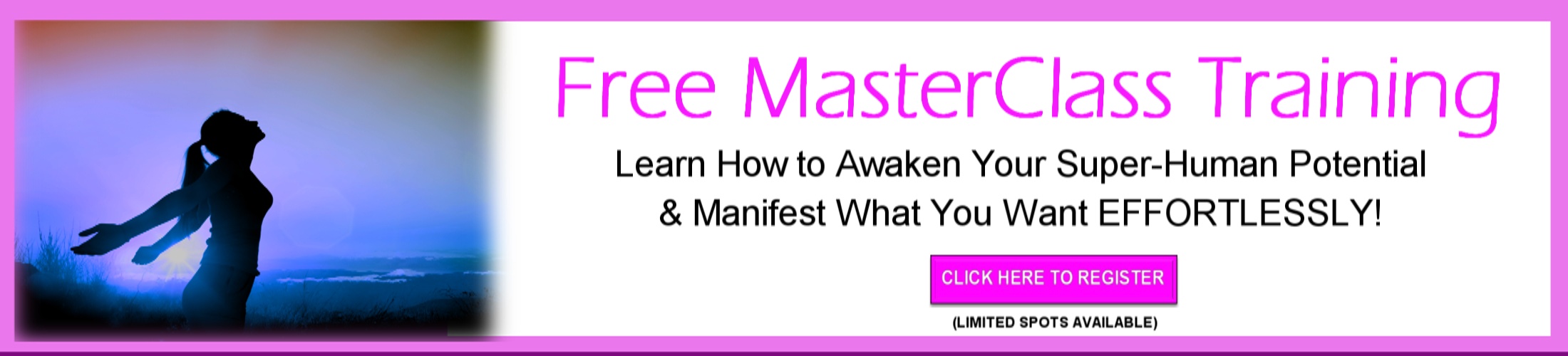Law of Attraction Meditation - POWERFUL Guided Meditation to Speed Up Manifestation | Theta | 528Hz
Description
This guided law of attraction meditation will help you speed up your manifestations!
When you go into the realm of your mind in specific ways, you can use the 'Law of Attraction' to manifest what you want. This guided meditation will help you feel your desire into reality with a visualization process that takes you on a journey of incorporating all of your imaginal senses for an intense experience. (Feeling is the secret and imagining creates reality!)
It is combined with a theta binaural 528Hz music track and dual induction sound technology (going from the center to each individual ear) to move you deep into the powerful recesses of your mind for a more intense meditative and manifestation experience. Headphones are highly recommended.
(Do not drive or operate heavy machinery while using this meditation due to the theta track.)
The end of this law of attraction meditation session will give you the option to wake from your relaxed state or allow you to drift into a deep sleep and awaken naturally.
Disclaimer – Please read:
If you meet any of the following conditions, whether knowingly or not, you should not use this product without first consulting with a physician: Epileptics, Pregnant women, Individuals prone to seizures, Individuals under the influence of medication or drugs.
Our music is provided not to be used by anyone while under the influence of alcohol or any other mood altering substances, whether they are legal or illegal. We recommend drinking a glass of water before enjoying each session as tests have shown it can help prevent any discomfort.
Keep in mind that although our music has been designed to contribute to your general wellness, it is not meant to replace any medical or psychological treatment or consultation. If you have a serious medical condition, please consult with your medical doctor immediately. Do not use while driving or operating machinery!
Content copyrighted by Your Youniverse and respective owners.
By purchasing this product, you agree to our terms of service:
"All rights reserved. No part of this audio may be sold, reproduced, distributed or transmitted in any form or by any means, including recording or other electronic or mechanical methods without the prior written permission of the creators as permitted by copyright law."
*If you have an IPhone, IPad or other Apple product, you may need to have a cloud app or download app on your device to store MP3's.
Or, follow these directions from Apple:
iTunes –Sync MP3 Files to Your iPhone -
To transfer MP3 from PC to iPhone, import MP3 files to iTunes library by choosing “File” “Add File to Library”.
Plug your iPhone into your computer with USB cable and run iTunes.
Locate and click on your device.
Click “Music” from “Settings” tab.
Choose “Sync Music” to sync the entire music library or a certain playlist and finalize the music transfer by hitting on “Apply” button.
If you meet any of the following conditions, whether knowingly or not, you should not use this product without first consulting with a physician: Epileptics, Pregnant women, Individuals prone to seizures, Individuals under the influence of medication or drugs.
Our music is provided not to be used by anyone while under the influence of alcohol or any other mood altering substances, whether they are legal or illegal. We recommend drinking a glass of water before enjoying each session as tests have shown it can help prevent any discomfort.
Keep in mind that although our music has been designed to contribute to your general wellness, it is not meant to replace any medical or psychological treatment or consultation. If you have a serious medical condition, please consult with your medical doctor immediately. Do not use while driving or operating machinery!
Content copyrighted by Your Youniverse and respective owners.
By purchasing this product, you agree to our terms of service:
"All rights reserved. No part of this audio may be sold, reproduced, distributed or transmitted in any form or by any means, including recording or other electronic or mechanical methods without the prior written permission of the creators as permitted by copyright law."
*If you have an IPhone, IPad or other Apple product, you may need to have a cloud app or download app on your device to store MP3's.
Or, follow these directions from Apple:
iTunes –Sync MP3 Files to Your iPhone -
To transfer MP3 from PC to iPhone, import MP3 files to iTunes library by choosing “File” “Add File to Library”.
Plug your iPhone into your computer with USB cable and run iTunes.
Locate and click on your device.
Click “Music” from “Settings” tab.
Choose “Sync Music” to sync the entire music library or a certain playlist and finalize the music transfer by hitting on “Apply” button.